



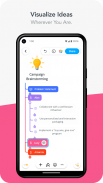


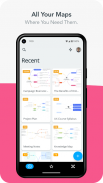

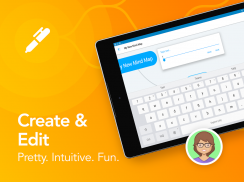



MindMeister - Mind Mapping

Mô tả của MindMeister - Mind Mapping
Biến đổi thành công sáng tạo của bạn với MindMeister - Ứng dụng bản đồ tư duy tốt nhất dành cho những người đổi mới cũng như các nhóm. Cho dù bạn đang tìm kiếm một vũ khí bí mật để mở khóa ý tưởng lớn tiếp theo của mình, hình dung các mục tiêu của bạn với tư cách là một nhóm hay hợp lý hóa các quy trình và quy trình làm việc, MindMeister đều có thể đáp ứng được nhu cầu của bạn. Được thiết kế dựa trên sự đơn giản và sức mạnh cốt lõi, MindMeister đảm bảo ý tưởng lớn tiếp theo của bạn chỉ cách bạn một vài thao tác.
Tại sao chọn MindMeister?
🌐 Đồng bộ liền mạch giữa các thiết bị. Là một phần mở rộng của giao diện web từng đoạt giải thưởng của chúng tôi, ứng dụng MindMeister lưu trữ và đồng bộ hóa bản đồ của bạn một cách an toàn với tài khoản trực tuyến của bạn để chuyển đổi liền mạch giữa các thiết bị.
🎨 Tự do sáng tạo với các tính năng trực quan. Giải phóng khả năng sáng tạo của bạn bằng cách kéo và thả, thu phóng và xoay. Tùy chỉnh bản đồ tư duy của bạn bằng các biểu tượng, màu sắc, kiểu dáng và chủ đề. Đính kèm ghi chú, liên kết, nhiệm vụ và tệp vào ý tưởng của bạn để lập kế hoạch và trình bày toàn diện.
🔄 Cộng tác theo thời gian thực ở mọi nơi. Chuyển đổi nỗ lực nhóm của bạn bằng sự cộng tác và đồng bộ hóa theo thời gian thực. Chia sẻ bản đồ trực tiếp từ thiết bị của bạn và làm việc cùng với nhóm của bạn, đảm bảo mọi người đều thống nhất.
🔒 Một không gian an toàn cho ý tưởng của bạn. MindMeister không chỉ là một công cụ lập bản đồ tư duy; đó là một không gian an toàn cho những suy nghĩ và dự án của bạn. Quản lý và truy cập ý tưởng của bạn mọi lúc, mọi nơi, duy trì khả năng sáng tạo và năng suất của bạn.
🌟 Biến ý tưởng thành hiện thực. Biến suy nghĩ của bạn thành nhiệm vụ và bài thuyết trình một cách dễ dàng. Chức năng linh hoạt của MindMeister cho phép bạn tạo kết nối, tạo bản trình bày và chia sẻ ý tưởng của mình với mọi người.
✅ Bắt đầu miễn phí với MindMeister ngay hôm nay. Tham gia cộng đồng những nhà tư tưởng đang biến các ý tưởng thành hiện thực. Tải xuống MindMeister ngay bây giờ và thực hiện bước đầu tiên hướng tới nâng cao khả năng sáng tạo và năng suất!
🚀 Mở khóa tiềm năng tâm trí của bạn. Nâng cao bản đồ tư duy của bạn với các gói Cá nhân và Chuyên nghiệp của chúng tôi. Khám phá các tính năng nâng cao để có khả năng sáng tạo không giới hạn, bao gồm bản đồ không giới hạn, hỗ trợ ưu tiên và các tùy chọn xuất mở rộng – được thiết kế cho những người yêu cầu sự xuất sắc trong ý tưởng và cộng tác.
Lưu ý: MindMeister yêu cầu đăng ký tài khoản miễn phí. Nếu bạn đã có tài khoản, việc sử dụng ứng dụng di động sẽ không phải trả thêm phí. Không phải tất cả các tính năng của MindMeister đều có sẵn trên thiết bị di động.
Phiên bản cơ bản của MindMeister là miễn phí. Bạn có thể dùng thử Gói cá nhân miễn phí trong hai tuần sau khi đăng ký. Tận hưởng bản dùng thử Cá nhân của bạn, không cần làm gì cả và tư cách thành viên của bạn sẽ tự động tiếp tục dưới dạng đăng ký tự động gia hạn hàng tháng nếu bạn chọn không hủy.
Nếu bạn đăng ký qua Google Play:
Khoản thanh toán sẽ được tính vào Tài khoản Google Play của bạn khi xác nhận mua hàng. Đăng ký tự động gia hạn trừ khi tính năng tự động gia hạn bị tắt ít nhất 24 giờ trước khi kết thúc giai đoạn hiện tại. Tài khoản của bạn sẽ bị tính phí gia hạn trong vòng 24 giờ trước khi kết thúc giai đoạn hiện tại theo mức giá của gói bạn đã chọn ở trên.
Người dùng có thể quản lý đăng ký và có thể tắt tính năng tự động gia hạn bằng cách đi tới Cài đặt tài khoản của người dùng trên thiết bị.
Nếu bạn chưa đăng ký qua Google Play, bạn có thể quản lý đăng ký của mình thông qua MindMeister.
Chính sách quyền riêng tư: https://www.meisterlabs.com/privacy
Điều khoản sử dụng: https://www.meisterlabs.com/terms-conditions/



























